A common concern addressed during client meetings this past year was “How do I protect myself online?” The worry becomes even greater for newly single women; if an obituary is posted online, it can leave them feeling exposed and at risk of being targeted. Unfortunately, the transition into single life often comes with unexpected challenges, including safeguarding your online presence, and it is vital to protect personal and financial information online. This guide outlines actionable steps to enhance your digital safety while embracing a confident, independent lifestyle.
Secure Your Devices and Accounts
- Update and Secure Passwords: Create strong, unique passwords for all online accounts. Consider using auto-generated passwords and then using a password vault to store them.
- Enable Two-Factor Authentication (2FA): Add an extra layer of security to all types of accounts (e.g., bank, payment apps such as Venmo and Zelle, email, social media, etc.) for all devices wherever it is available. The extra step of receiving an alert to your phone will help to prevent unauthorized access to your accounts.
- Review Permissions: Regularly check app permissions on your phone and remove those that no longer serve you. Similarly, review cloud sharing permissions. Oftentimes, people forget that they are on the same cloud with an ex-spouse and unintentionally place information in the hands of another unintended party (including but not limited to photos, contacts, and other information).
Audit Your Digital Footprint
- Social Media Privacy: Adjust your privacy settings on platforms like Facebook, Instagram, and LinkedIn and limit visibility only to trusted connections.
- Search Yourself: Google your name to identify and address any sensitive information visible online.
- Remove Old Accounts: Deactivate or delete unused accounts to reduce unwanted exposure.
Protect Financial Information
- Use Secure Networks: Avoid accessing sensitive information on public Wi-Fi. Use a VPN (Virtual Private Network) for added security. It is best to use a single device to access financial accounts – check your social media, email, etc., from a separate device.
- Freeze Your Credit: Contact the major credit bureaus—Equifax, Experian, TransUnion, and Innovis—to freeze your credit. This prevents unauthorized accounts from being opened in your name.
- Monitor Financial Accounts: Set up alerts for unusual activity on your bank and credit card accounts, such as text messages when charges are made to your account above a certain threshold.
Stay Vigilant Against Scams
- Spot Phishing Attempts: Be cautious when reviewing unsolicited emails or messages that request personal information. As a general rule, DO NOT click links or answer phone calls from unknown numbers – if it is important, they will leave a voicemail. If you receive an email about action needed on your account, instead of clicking on the link in the email, log in to the website via a new browser to confirm whether action is needed. In short, verify sources before clicking links or sharing details.
- Watch For Romance Scams: Be wary of people who quickly express affection or request money on dating sites.
- Educate Yourself: Learn to recognize common online scams and red flags…be wary when someone suddenly asks you to send them gift cards online, and review emails carefully for grammar errors. If you want to explore further, two free resources that came recommended by industry experts are: Blog – FightCybercrime.org and Identity Theft and Personal Cyber Threats | Cybersecurity and Infrastructure Security Agency CISA.
Build a Safe Online Support Network
- Join Trusted Communities: Connect with groups or forums recommended by friends, designed for women navigating similar transitions. Check reviews and recommendations to ensure legitimacy.
- Be Selective with Sharing: Share personal stories or updates with caution, especially in public forums.
- Find Mentorship: Seek out mentors or professional advisors through secure platforms like LinkedIn.
Regularly Update Your Cybersecurity Plan
- Review Regularly: Set a monthly reminder to review and update your digital safety practices.
- Keep Software Updated: Ensure that your devices and security software are up to date to guard against vulnerabilities.
- Back Up Data: Regularly back up essential files and documents to a secure cloud service or external drive.
Moving Forward Safely
Protecting yourself online is as empowering as it is essential. These measures ensure that your digital presence reflects your newfound independence while safeguarding against threats. With a secure foundation, you can confidently enter this next chapter ready to explore new opportunities and build a life defined by strength and resilience.
To learn more or get help with your finances, please visit us at hbwealth.com, send an email to info@hbwealth.com, or call 404.264.1400.
Important Disclosures
This article may not be copied, reproduced, or distributed without HB Wealth’s prior written consent.
All information is as of the date above unless otherwise disclosed. The information is provided for informational purposes only and should not be considered a recommendation to purchase or sell any financial instrument, product, or service sponsored by HB Wealth or its affiliates or agents. The information does not represent legal, tax, accounting, or investment advice; recipients should consult their respective advisors regarding such matters. This material may not be suitable for all investors. Neither HB Wealth nor any affiliates make any representation or warranty as to the accuracy or merit of this analysis for individual use. Information contained herein has been obtained from sources believed to be reliable but are not guaranteed. Investors are advised to consult with their investment professional about their specific financial needs and goals before making any investment decision.




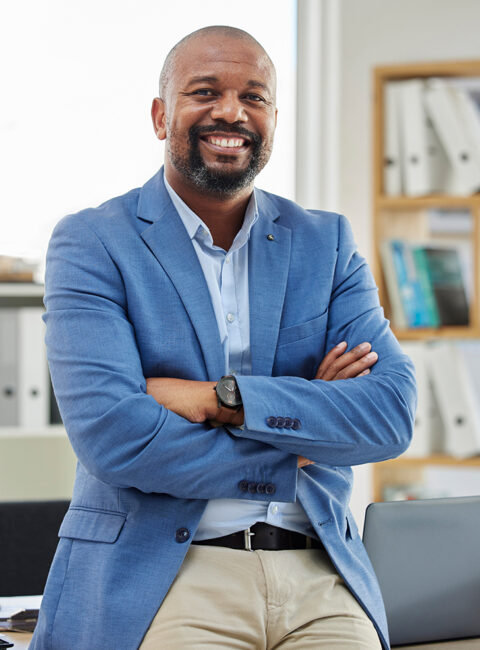





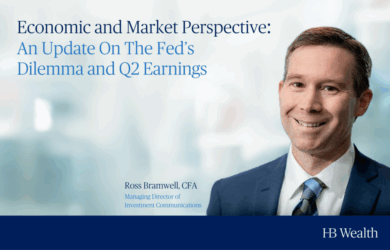


You Can Outsource More Than You Think: A Lifestyle Strategy for Busy Professionals
Success brings freedom, but it also brings complexity. The more you achieve, the more your…
Read More